11 Keyboard Combinations That Can Make Your Life Way Easier!!!
Keyboard shortcuts can greatly enhance your productivity by allowing you to perform tasks more quickly and efficiently. Here are 11 keyboard combinations that can make your life easier:

1. Ctrl + C / Ctrl + V (Windows) or Command + C / Command + V (Mac)
•Function: Copy and Paste
•Benefit: Quickly copy text, files, or other items and paste them elsewhere without using the mouse.
2. Ctrl + Z / Command + Z
•Function: Undo
•Benefit: Instantly undo the last action, whether you deleted something by mistake or made a change you want to revert.
3. Ctrl + X / Command + X
•Function: Cut
•Benefit: Cut selected text or files, allowing you to move them to another location.
4. Alt + Tab (Windows) or Command + Tab (Mac)
•Function: Switch Between Open Applications
•Benefit: Quickly switch between open programs without needing to click on the taskbar or dock.
5. Ctrl + Shift + T / Command + Shift + T
•Function: Reopen Closed Tab
•Benefit: Reopen the most recently closed tab in your web browser, saving you from losing important web pages accidentally.
6. Windows Key + D (Windows) or Command + F3 (Mac)
•Function: Show Desktop
•Benefit: Minimize all open windows to quickly access your desktop.
7. Ctrl + F / Command + F
•Function: Find
•Benefit: Search for specific text within a document, webpage, or file, making it easy to locate information.
8. Ctrl + Shift + N (Windows) or Command + Shift + N (Mac)
•Function: Open New Incognito Window (Chrome) or New Private Window (Safari/Firefox)
•Benefit: Open a private browsing session where your history and cookies aren’t saved.
9. Windows Key + L (Windows) or Control + Command + Q (Mac)
•Function: Lock Your Computer
•Benefit: Secure your computer quickly when stepping away, protecting your information from unauthorized access.
10. Ctrl + Arrow Keys (Windows) or Option + Arrow Keys (Mac)
•Function: Move Cursor by Word
•Benefit: Navigate through text more efficiently by moving the cursor word by word rather than letter by letter.
11. Ctrl + Backspace (Windows) or Option + Delete (Mac)
•Function: Delete Word
•Benefit: Quickly delete entire words rather than individual characters, speeding up text editing.
By mastering these keyboard shortcuts, you can save time and effort in your daily computer tasks, making your workflow more streamlined and efficient.